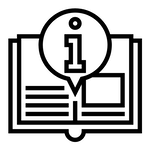Scan Leads
SATIS EXPO provides me with a mobile application, for Android and iOS, allowing me to scan my visitors' badges (included in my registration), manage my leads and those of my colleagues.
To take advantage of this, simply download the EventMaker Companion application, available in all stores, or download it by scanning the QR-Code in step 1
Step 1
STEP 2
I launch the EventMaker Companion application from my smartphone.
There are two ways to connect:
The first one:
- I enter the email address with which I am registered: juliette.baudelot+02@eventmaker.com
- I receive a confirmation code on this email address
- My account is associated. I can then start using the application.
The second one:
- I scan the QR-Code below
- My account is associated. I can then start using the application.